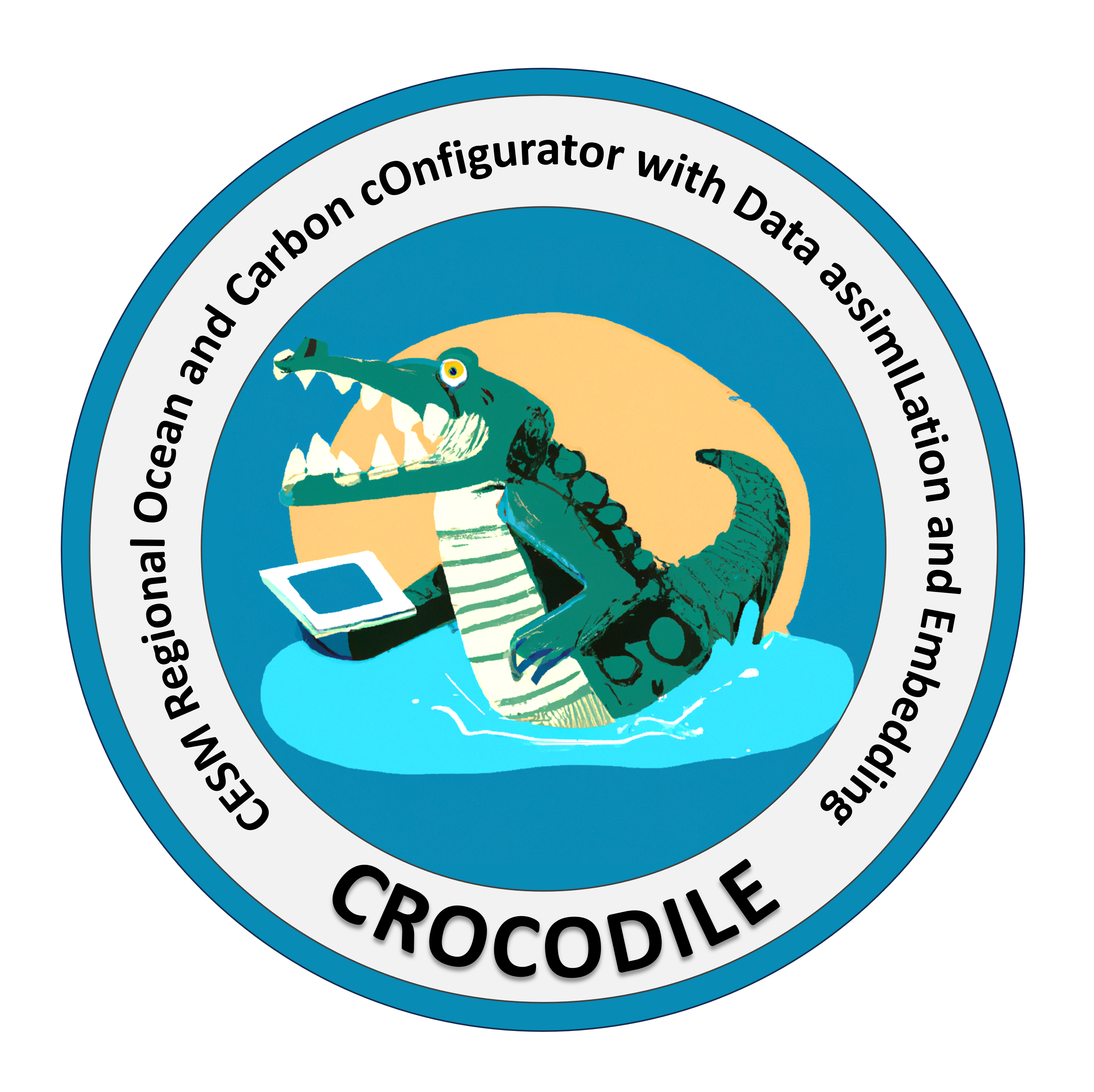Adding your own runoff product to the CESM (Advanced)#
To add your own runoff product to the CESM, you need three things. A Stream Definition File, an ESMF Mesh file, and the dimensions of your raw data.
ESMF Mesh File#
An ESMF Mesh File can be created like below, using CrocoDash Grids.
from CrocoDash.grid import Grid
from CrocoDash.topo import Topo
import xarray as xr
grid = Grid(
lenx=360,
leny = 150, # grid length in y direction
cyclic_x=True ,
ystart = -60, # start/end 10 degrees above/below poles to avoid singularity
resolution = 0.10,
name = "GLOFAS",
)
topo = Topo(grid, min_depth = 0)
topo.set_flat(10)
topo.write_esmf_mesh("<path>")
Stream Definition File#
In your case directory, copy the following file and name it drof.streams.xml:
<?xml version="1.0"?>
<file id="stream" version="2.0">
<stream_info name="rof.<PRODUCT_NAME>">
<taxmode>cycle</taxmode>
<tintalgo>upper</tintalgo>
<readmode>single</readmode>
<mapalgo>bilinear</mapalgo>
<dtlimit>3.0</dtlimit>
<year_first>"START_YEAR"</year_first>
<year_last>"END_YEAR"</year_last>
<year_align>"START_YEAR"</year_align>
<vectors>null</vectors>
<meshfile>"PATH_TO_THE_PREVIOUSLY_GENERATED_ESMF_MESH_FILE"</meshfile>
<lev_dimname>null</lev_dimname>
<datafiles>
<file>"PATH_TO_RAW_DATA_FILE_IN_NETCDF3_64BIT_OFFSET"</file>
</datafiles>
<datavars>
<var>"NETCDF_VARIABLE_NAME_IN_FILE" Forr_rofl</var>
</datavars>
<offset>0</offset>
</stream_info>
</file>
Additional Notes#
Update the CESM
components/cdeps/drofdirectory.
The following entry should already exist innamelist_definition_drof.xml:
<value drof_mode="<PRODUCT_NAME>">rof.<PRODUCT_NAME></value>
Update
config_componentwith the new<PRODUCT_NAME>:
<desc rof="DROF[%NULL][%NYF][%<PRODUCT_NAME>]...">
Make sure to replace placeholders (<PRODUCT_NAME>, START_YEAR, END_YEAR, file paths, and variable names) with your actual values.
Add the dimensions#
Make the following xml changes in your case directory:
./xmlchange ROF_NY=1500
./xmlchange ROF_NX=3600
./xmlchange ROF_DOMAIN_MESH=<MESH PATH>
There may be a few additional changes in the CESM, but this covers a majority of them.
Then, you can add the mapping files generated through CrocoDash to your case (which requires a passed in ESMF mesh file)