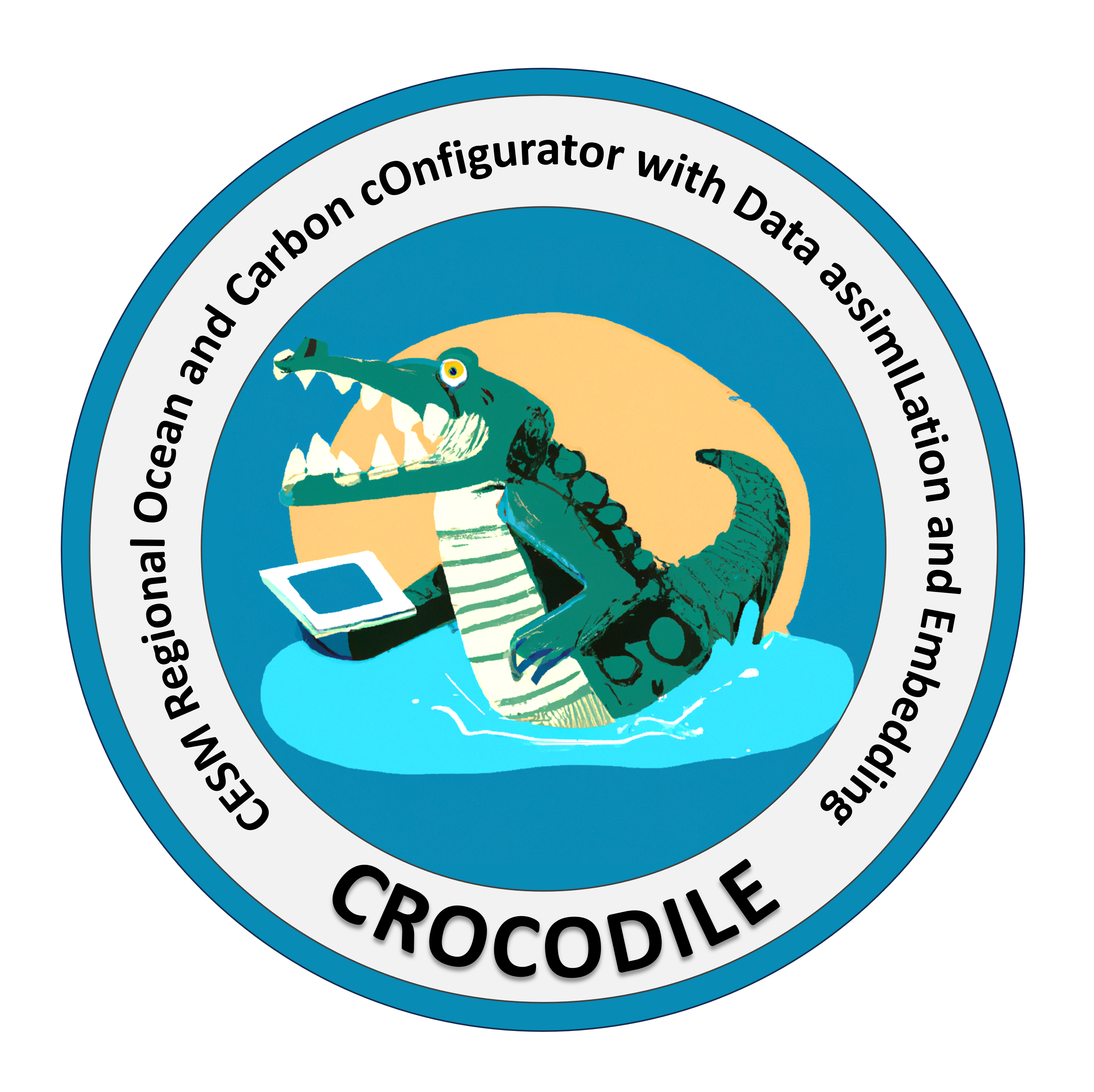Run a coupled sea ice (CICE) & ocean (MOM6) model#
Change the compset to include CICE!
# For example...
from CrocoDash.case import Case
case = Case(
cesmroot = cesmroot,
caseroot = caseroot,
inputdir = inputdir,
ocn_grid = grid,
ocn_vgrid = vgrid,
ocn_topo = topo,
project = 'NCGD0011',
override = True,
machine = "derecho",
compset = "GR_JRA"
)
Optional: After running once, use restart files as initial condition for your run (for realiastic initial conditions)#
In case you want to start the model with a restart file instead of using the generated initial condition, follow the below steps. Note that you have to have finished a run beforehand for the restart files to appear.
Locate your restart file - they are usually in your previous case’s
/archive/rest/<year>folder with a.rinfix, e.g.,cice.test.cice.r.1994-01-01-00000.nc. If you do not know your/archivefolder location, run./xmlquery DOUT_S_ROOTin your (previous) case folder, which will return a path similar toDOUT_S_ROOT: <PATH TO ARCHIVE>.Use the
cpcommand to copy the file to your current case/rundirectory, e.g.,cp cice.test.cice.r.1994-01-01-00000.nc <your_run_dir>.Open
user_nl_cicein your case directory again and change theice_icvariable from"UNSET"to your file name, e.g.,ice_ic=cice.test.cice.r.1994-01-01-00000.nc
Your file will now be used automatically as the ice initial condition for your next run. Note that .h and .h1 files (i.e. history files) currently cannot be used as initial conditions for CICE.