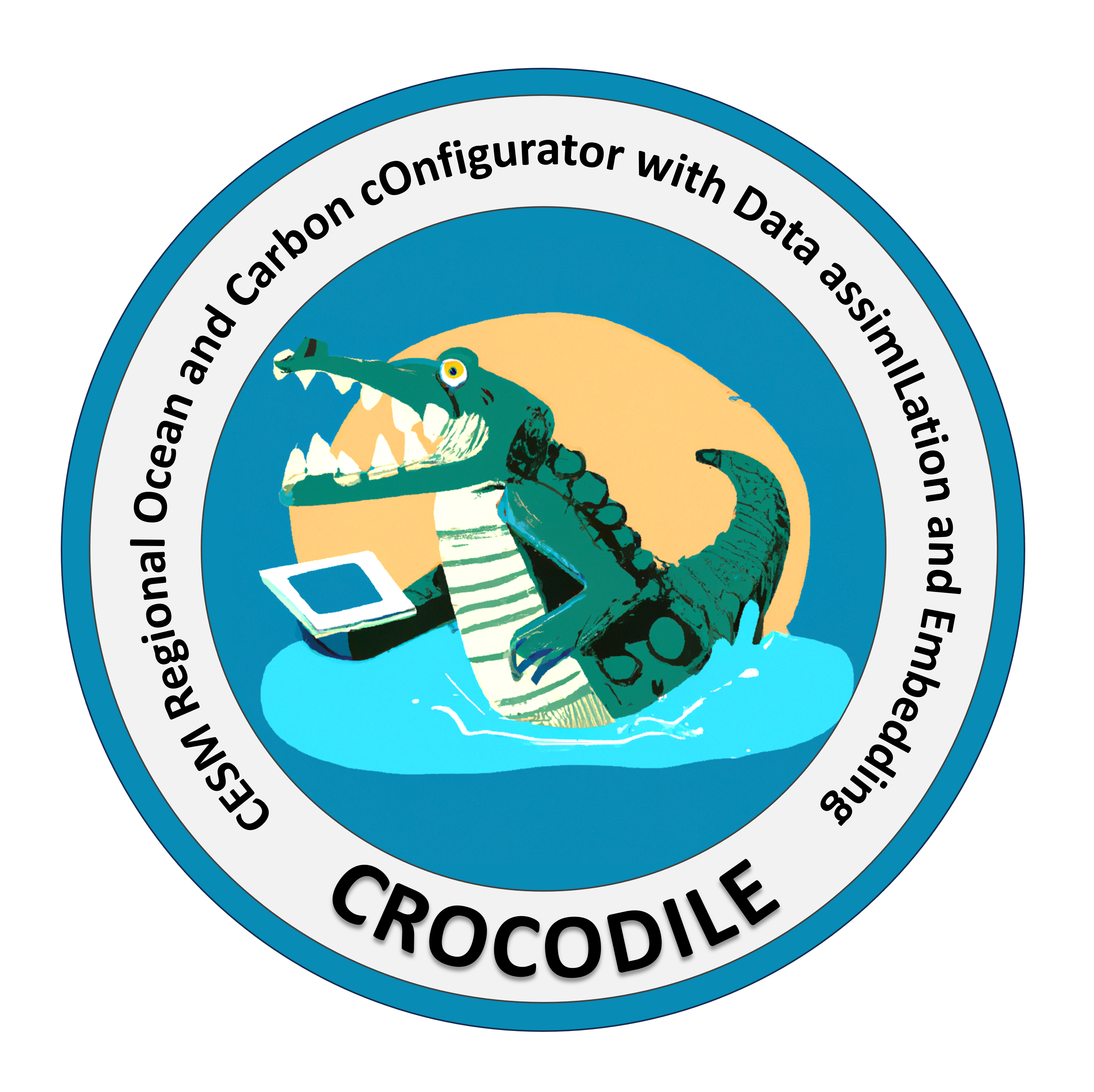Add Chlorophyll Files to the Run#
MOM6 can take chlorophyll data as a file in the regional domain. It impacts shortwave penetration. MOM6 parameters that are impacted by it CHL_FROM_FILE, CHL_FILE, VAR_PEN_SW, and PEN_SW_NBANDS. In our workflow, we take raw data from SeaWIFS, process it globally, and subset to our regional domain.
Chlorophyll can be added into a CrocoDash case, using functions from mom6_bathy and called from configure_forcings. There is one parameter in configure forcings and three parameters in MOM6
Caution
This method does not do a great job of resolving chlorophyll in estuaries and similar features. If possible, the generated chlorophyll file should be replaced with a better product (which can be done by replacing the file in CHL_FILE).
CrocoDash Parameters#
In case.configure_forcings(), the argument chl_processed_filepath takes in a processed global chlorophyll file. The global processed chlorophyll file is hosted on the CESM inputdata svn server under ocn/mom/croc/chl/data and can be accessed through the CrocoDash raw_data_access module like below:
from CrocoDash.raw_data_access.datasets import seawifs as sw
sw.get_processed_global_seawifs_script_for_cli(
output_dir="<insert_dir>",
output_file="get_seawifs_data.sh"
)
The file path of the global file (after running the script from the code block) can be passed into configure forcings as shown in this demo
case.configure_forcings(
date_range = ["2020-01-01 00:00:00", "2020-01-09 00:00:00"],
chl_file = "<CHL_PROCESSED>",
)
Note
If you’re working on Derecho or Casper, you can use the following paths:
chl_file: /glade/campaign/cesm/cesmdata/cseg/inputdata/ocn/mom/croc/chl/data/SeaWIFS.L3m.MC.CHL.chlor_a.0.25deg.nc