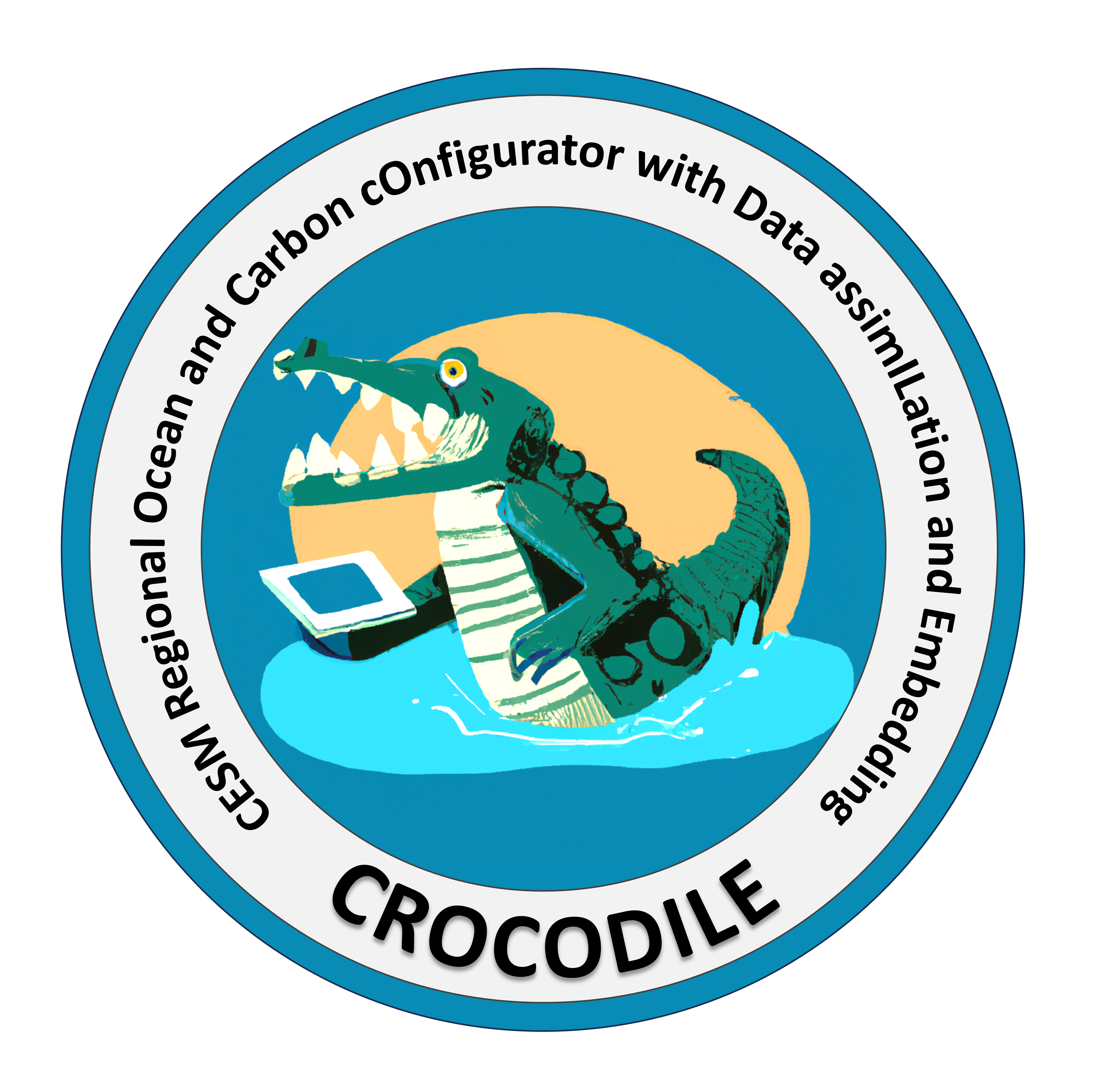CrocoDash package#
Subpackages#
- CrocoDash.raw_data_access package
- CrocoDash.rm6 package
- Subpackages
- CrocoDash.rm6.regional_mom6 package
- Submodules
- CrocoDash.rm6.regional_mom6.MOM_parameter_tools module
- CrocoDash.rm6.regional_mom6.config module
- CrocoDash.rm6.regional_mom6.regional_mom6 module
- CrocoDash.rm6.regional_mom6.regridding module
- CrocoDash.rm6.regional_mom6.rotation module
- CrocoDash.rm6.regional_mom6.utils module
- Module contents
- CrocoDash.rm6.regional_mom6 package
- Module contents
- Subpackages
- CrocoDash.extract_forcings package
Submodules#
CrocoDash.case module#
- class CrocoDash.case.Case(*, cesmroot: str | Path, caseroot: str | Path, inputdir: str | Path, compset: str, ocn_grid: Grid, ocn_topo: Topo, ocn_vgrid: VGrid, atm_grid_name: str = 'TL319', rof_grid_name: str | None = None, ninst: int = 1, machine: str | None = None, project: str | None = None, override: bool = False, ntasks_ocn: int | None = None, job_queue: str | None = None, job_wallclock_time: str | None = None)#
Bases:
objectThis class represents a regional MOM6 case within the CESM framework. It is similar to the Experiment class in the regional_mom6 package, but with modifications to work within the CESM framework.
- property bgc_in_compset#
Check if BGC is included in the compset.
- property cice_in_compset#
Check if CICE is included in the compset.
- configure_bgc_ic(marbl_ic_filepath: str | Path | None = None)#
- configure_bgc_iron_forcing()#
- configure_chl(chl_processed_filepath: str | Path)#
- configure_forcings(date_range: list[str], boundaries: list[str] = ['south', 'north', 'west', 'east'], tidal_constituents: list[str] | None = None, tpxo_elevation_filepath: str | Path | None = None, tpxo_velocity_filepath: str | Path | None = None, product_name: str = 'GLORYS', function_name: str = 'get_glorys_data_script_for_cli', product_info: str | Path | dict = None, too_much_data: bool = False, rmax: float | None = None, fold: float | None = None, chl_processed_filepath: str | Path | None = None, global_river_nutrients_filepath: str | Path | None = None, marbl_ic_filepath: str | Path | None = None)#
Configure the boundary conditions and tides for the MOM6 case.
Sets up initial and boundary condition forcing data for MOM6 using a specified product and download function. Optionally configures tidal constituents if specified. Supports a large data workflow mode that defers data download and processing to an external script.
- Parameters:
date_range (list of str) – Start and end dates for the forcing data, formatted as strings. Must contain exactly two elements.
boundaries (list of str, optional) – List of open boundaries to process (e.g., [“south”, “north”]). Default is [“south”, “north”, “west”, “east”].
tidal_constituents (list of str, optional) – List of tidal constituents (e.g., [“M2”, “S2”]) to be used for tidal forcing. If provided, both TPXO elevation and velocity file paths must also be provided.
tpxo_elevation_filepath (str or Path, optional) – File path to the TPXO tidal elevation data file.
tpxo_velocity_filepath (str or Path, optional) – File path to the TPXO tidal velocity data file.
product_name (str, optional) – Name of the forcing data product to use. Default is “GLORYS”.
function_name (str, optional) – Name of the function to call for downloading the forcing data. Default is “get_glorys_data_script_for_cli”.
product_info (str | Path | dict, optional) – The equivalent MOM6 names to Product Names. Example: xh -> lat time -> valid_time salinity -> salt, as well as any other information required for product parsing The None option assumes the information is in raw_data_access/config under {product_name}.json. Every other option is copied there.
too_much_data (bool, optional) – If True, configures the large data workflow. In this case, data are not downloaded immediately, but a config file and workflow directory are created for external processing in the forcing directory, inside the input directory.
rmax (float, optional) – If passed, specifies the smoothing radius (in meters) for runoff mapping generation. If not provided, a suggested value based on the ocean grid will be used.
fold (float, optional) – If passed, specifies the smoothing fold parameter for runoff mapping generation. If not provided, a suggested value based on the ocean grid will be used.
chl_processed_filepath (Path) – If passed, points to the processed global chlorophyll file for regional processing through mom6_bathy.chl
global_river_nutrients_filepath (str or Path, optional) – If passed, points to the processed global river nutrients file for regional processing through mom6_bathy.mapping
marbl_ic_filepath (str or Path, optional) – If passed, points to the processed MARBL initial condition file to be copied into the case input directory
- Raises:
TypeError – If inputs such as date_range, boundaries, or tidal_constituents are not lists of strings.
ValueError – If date_range does not have exactly two elements, or if tidal arguments are inconsistently specified. Also raised if an invalid product or function is provided.
AssertionError – If the selected data product is not categorized as a forcing product.
Notes
Creates an regional_mom6.experiment instance with the specified domain and inputs.
Downloads forcing data (or creates a script) for each boundary and the initial condition unless the large data workflow is used.
In large data workflow mode, creates a folder structure and config.json file for later manual processing.
Tidal forcing requires all of: tidal_constituents, tpxo_elevation_filepath, and tpxo_velocity_filepath.
This method must be called before process_forcings().
See also
process_forcingsExecutes the actual boundary, initial condition, and tide setup based on the configuration.
- configure_initial_and_boundary_conditions(date_range: list[str], boundaries: list[str] = ['south', 'north', 'west', 'east'], product_name: str = 'GLORYS', function_name: str = 'get_glorys_data_script_for_cli', too_much_data: bool = False)#
- configure_river_nutrients(global_river_nutrients_filepath: str | Path)#
- configure_tides(tidal_constituents: list[str] | None = None, tpxo_elevation_filepath: str | Path | None = None, tpxo_velocity_filepath: str | Path | None = None, boundaries: list[str] = ['south', 'north', 'west', 'east'])#
- property expt: experiment#
- find_MOM6_rectangular_orientation(input)#
Convert between MOM6 boundary and the specific segment number needed, or the inverse.
- generate_rof_ocn_map()#
Generate runoff to ocean mapping files if runoff is active in the compset.
- classmethod init_args_check(*, cime, caseroot: str | Path, inputdir: str | Path, ocn_grid: Grid, ocn_topo: Topo, ocn_vgrid: VGrid, compset_lname: str, atm_grid_name: str, rof_grid_name: str | None, ninst: int, machine: str | None, project: str | None, override: bool, ntasks_ocn: int | None = None, job_queue: str | None = None, job_wallclock_time: str | None = None)#
Perform sanity checks on the input arguments to ensure they are valid and consistent.
- property name: str#
- process_bgc_ic()#
- process_bgc_iron_forcing()#
- process_chl()#
- process_forcings(process_initial_condition=True, process_tides=True, process_velocity_tracers=True, process_bgc=True, process_chl=True, process_river_nutrients=True)#
Process boundary conditions, initial conditions, and tides for a MOM6 case.
This method configures a regional MOM6 case’s ocean state boundaries and initial conditions using previously downloaded data setup in configure_forcings. It also processes tidal boundary conditions if tidal constituents are specified. Additionally, it generates runoff to ocean mapping files if necessary. The method expects configure_forcings() to be called beforehand.
- Parameters:
process_initial_condition (bool, optional) – Whether to process the initial condition file. Default is True.
process_tides (bool, optional) – Whether to process tidal boundary conditions. Default is True.
process_chl (bool, optional) – Whether to process chlorophyll data. Default is True.
process_velocity_tracers (bool, optional) – Whether to process velocity and tracer boundary conditions. Default is True. This will be overridden and set to False if the large data workflow in configure_forcings is enabled.
process_bgc (bool, optional) – Whether to process BGC data. Default is True.
- Raises:
RuntimeError – If configure_forcings() was not called before this method.
FileNotFoundError – If required unprocessed files are missing in the expected directories.
Notes
This method uses variable name mappings specified in the forcing product configuration.
If the large data workflow has been enabled, velocity and tracer OBCs are not processed within this method and must be handled externally.
If tidal constituents are configured, TPXO elevation and velocity files must be available.
Applies forcing-related namelist and XML updates at the end of the method.
See also
configure_forcingsMust be called before this method to set up the environment.
- process_initial_and_boundary_conditions(process_initial_condition, process_velocity_tracers)#
- process_river_nutrients()#
- process_tides()#
- property runoff_in_compset#
Check if runoff is included in the compset.
CrocoDash.grid module#
CrocoDash.topo module#
CrocoDash.topo_editor module#
CrocoDash.utils module#
This module (utils) contains utility functions that are used across the CrocoDash package.
- CrocoDash.utils.export_dataset(ds, path)#
This function exports an xarray dataset to a netcdf file at the specified path, but deletes the previous netcdf beforehand for safety.
- Parameters:
ds (xarray.Dataset) – The dataset to export.
path (str) – The path to the netcdf file to export
- Return type:
None
- CrocoDash.utils.setup_logger(name)#
This function sets up a logger format for the package. It attaches logger output to stdout (if a handler doesn’t already exist) and formats it in a pretty way!
- Parameters:
name (str) – The name of the logger.
- Returns:
The logger
- Return type:
logging.Logger